Analytics module
Ready to start deep-diving into analytics?
Analytics module
See ratings of how your installations are performing, find weaknesses or catch changes. Get started with automating the analysis of all your systems in one place.
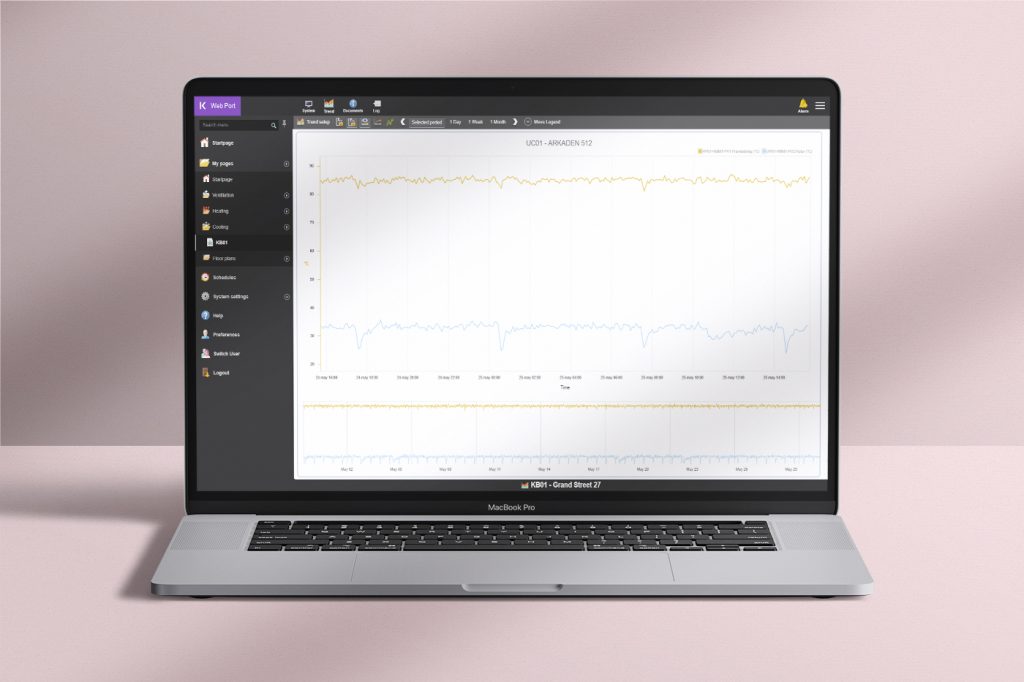
Traditionally, control and monitoring have revolved around monitoring systems through operational images and trend graphs – resulting in reactive alarm handling. Those days are over.
With Web Port's Analytics module, you get a quick overview of how well each installation performs and how that performance is evolving.
Easy setup
The new way of working
Analytics makes it easy to set up analyses for different systems to find weaknesses in regulation, stability, energy consumption, or leakages. Degraded or underperforming systems are automatically flagged, and the outcomes of various actions can be monitored.
All sub-analyses for a system can then be given individual weight, creating an overall rating of how well the system is performing, and allowing you to see changes in ratings over time.
How it works
What you can do with the Analytics module

Controller analysis
Used, among other things, to find malfunctioning regulators and incorrectly sized or leaking valves.

Stability analysis
See how well a signal follows a target value, and configure different tolerance levels as you wish. Perfect to evaluate apartments or room temperatures.

Power analysis
Used to see the energy consumption of, for example, a building compared to a calculated or predefined power signature, find unhooked power meters, and more.

Balance analysis
Evaluate losses in systems by the difference between one or more input- or output signals. For example, it can evaluate incoming water meters against individual devices.

Custom analysis
Provides the ability to define custom analyses/algorithms that take parameters from the analysis and return a score according to the defined algorithm.