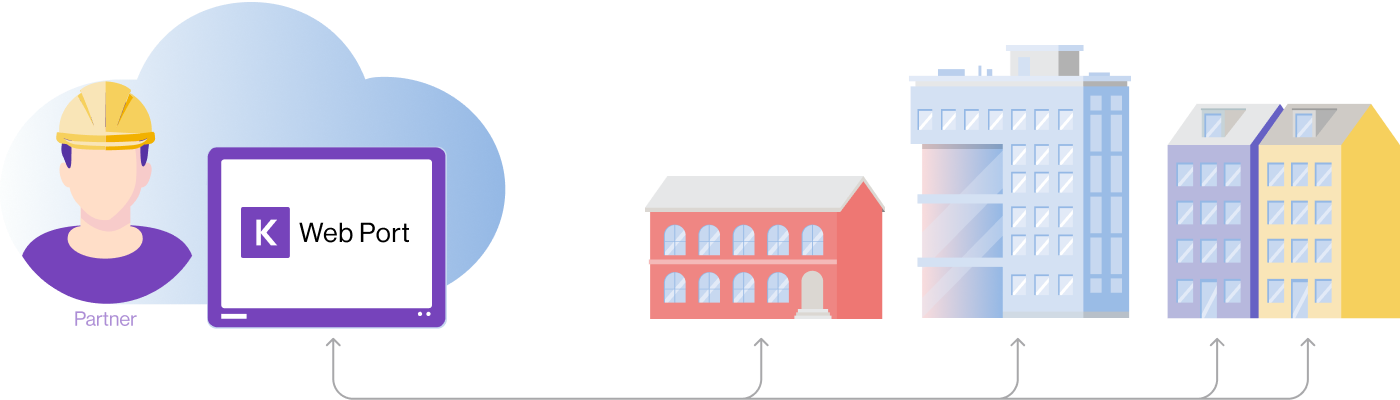System architecture
Choose the path that suits you best—try a demo or buy a license
System architecture
Web Port is a building integration software for all portfolio sizes, large and small. You can set it up in several ways. Put everything in the cloud or make a secure and flexible hybrid where you also get local redundancy.
As a partner, you can configure the cloud as a multi-customer solution or give the building owner their cloud installation.
Get the software, expert support, and resources you'll need to excel.
Cloud
Web Port's Cloud directly connects all technical equipment and local software from the building and provides secure access to your staff and partners. You can connect all equipment directly to the cloud or a local installation that syncs up to the cloud—plus, the responsibility of updating cloud servers and software is on us.
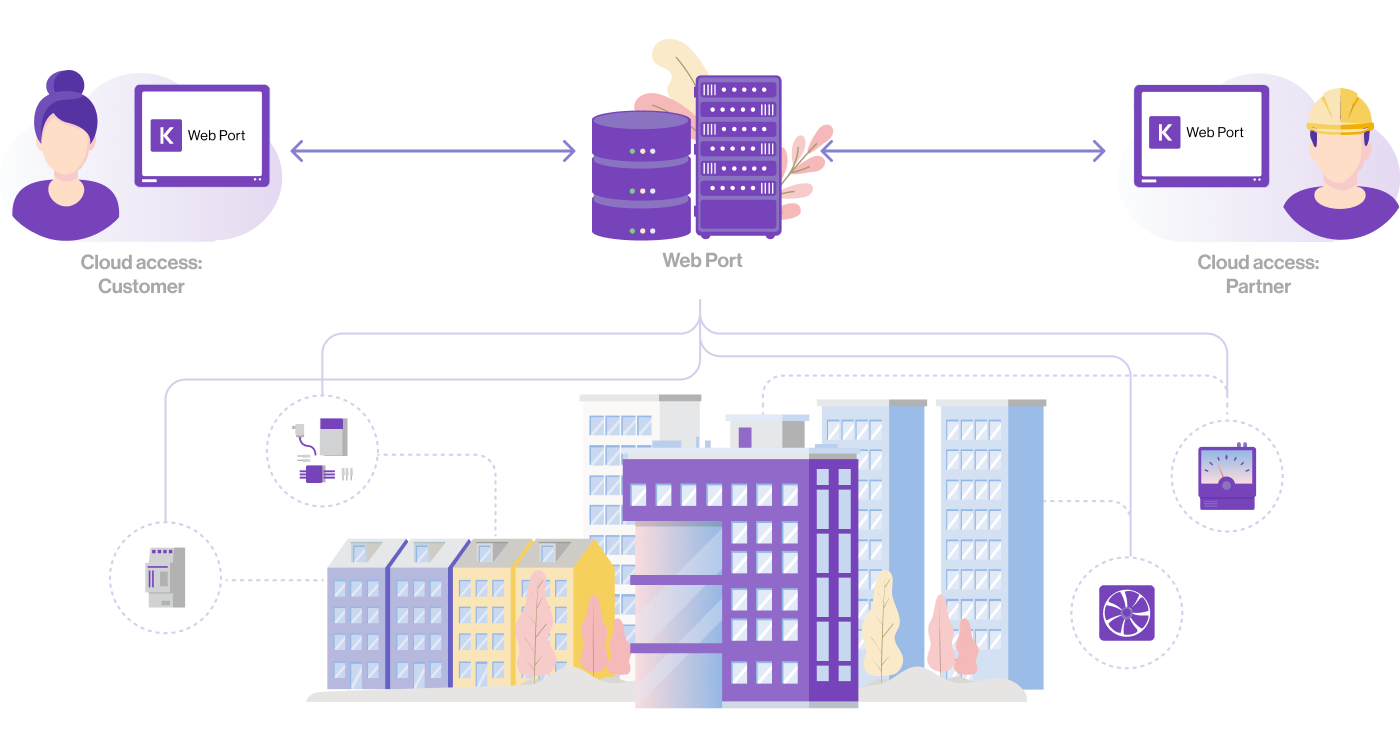
Key benefits:
- Hosting on our secure servers
- All buildings and systems in one platform
- Continuously updated with the latest software
- Everything is cyber secured
- Backup of all your data
- Can be configured for offline redundancy
- Access to all new functions
- Invite other stakeholders to use the same platform or data from your buildings
- Easy to integrate with other systems
- Straightforward and predictable cost
Local installation
You can install Web Port locally in each building on a PLC or PC to create offline redundancy—a hybrid between offline and cloud. Access the building's HMI, save sensor data, local data backup, and a fallback solution for your smart systems, such as AI control, even when the internet goes down.
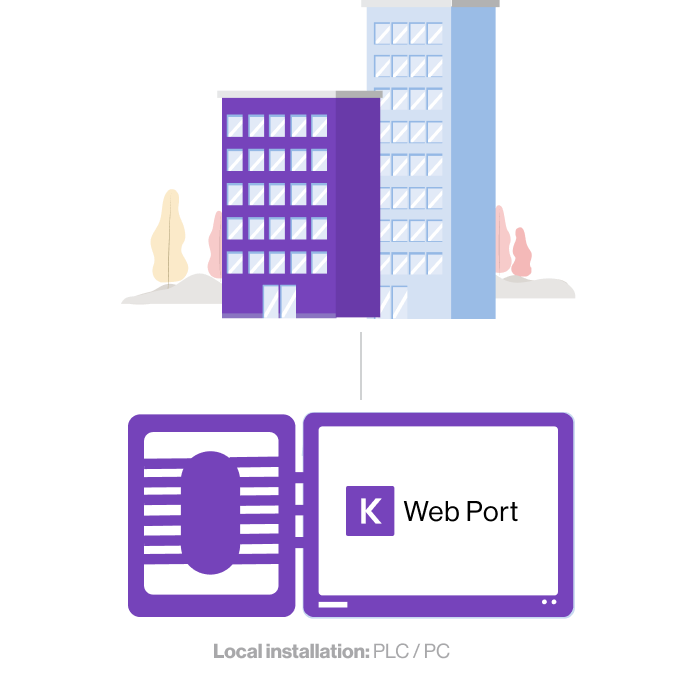
Developing locally on your computer has many advantages, as you can set up a system without access to the internet. After completing the system design, you can connect and sync everything to the cloud.
Key benefits:
- Get offline redundancy for added security
- You can inspect the local system without an internet connection
- Develop locally and sync up to the cloud when complete
Web Port local installation on PLC or PC
Web Port is optimized to run on less powerful computers and requires Windows. However, how you use the product determines the performance required.
Multi-customer solutions
Set up Web Port in a multi-customer configuration and efficiently work with many customers in one cloud. You, as a partner, control what customers can access.
- Set up Web Port in a multi-customer configuration and work with many customers in one cloud.
- Give the building owner access to their cloud directly from us. They, in turn, give you the access you need.
In either case, the building owner can move their system from a multi-customer setup to their private cloud and vice versa. Increasing control for the building owner.