At Kiona, we constantly improve our platform to make our partners' and customers' daily work easier and more efficient. Our developers, partners, and customers come up with ideas for improvements. Our idea portal is open to all users and constantly flows new ideas.
Flexible Dashboards
In response to the community's feedback, we are pleased to announce the launch of a significant enhancement to one of our features in Energinet. User-specific Dashboards have been transformed into Flexible Dashboards, empowering you to create multiple private and shared dashboards.
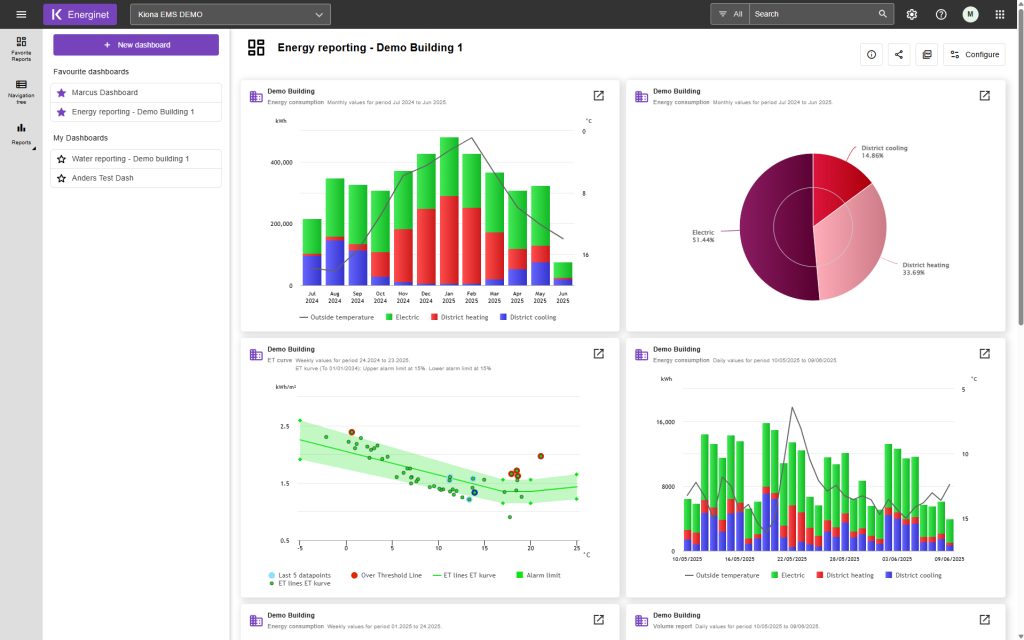
With this improvement, our customers will get better customisation and flexibility, allowing them to control data more effectively. This enables a tiered approach, allowing more advanced users with expertise and responsibility for reporting to establish and share standardised or customised reports and dashboards. These reports and dashboards can then be accessed by other roles requiring quick business insights without extensive setup or customisation.
As a result, administrators can directly share their dashboards with selected users from the interface. In addition, the search function allows users to filter their list by name or e-mail, simplifying finding a specific user or group of users.
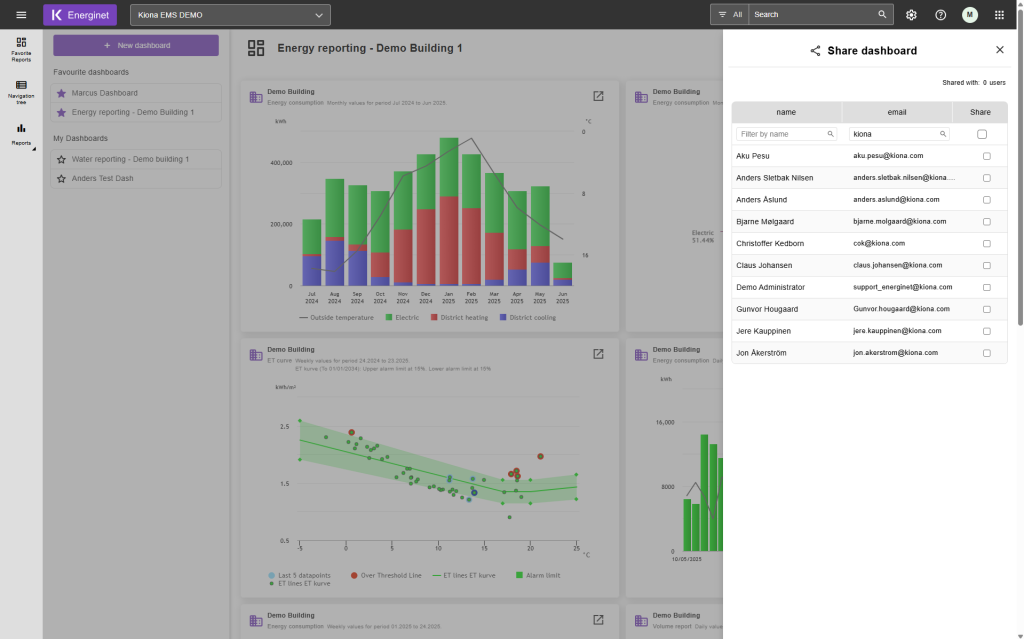
Another key point is that all dashboards can be marked as favourites for quick and convenient access. Users can also view and export them for further analysis or reporting purposes.
Dashboard Creation
Users can build dashboards with widgets and reports tailored to their specific needs. Using a drag-and-drop feature, it is also easy to rearrange the reports and add, remove, or reconfigure widgets on existing dashboards. Users can also name their dashboards and save changes to ensure they're ready to access and share with others.
- Mark or unmark a dashboard as a favourite by clicking a star icon.
- Access your favourite dashboards quickly from a dedicated section.
- Remove dashboards from the favourites list at any time.
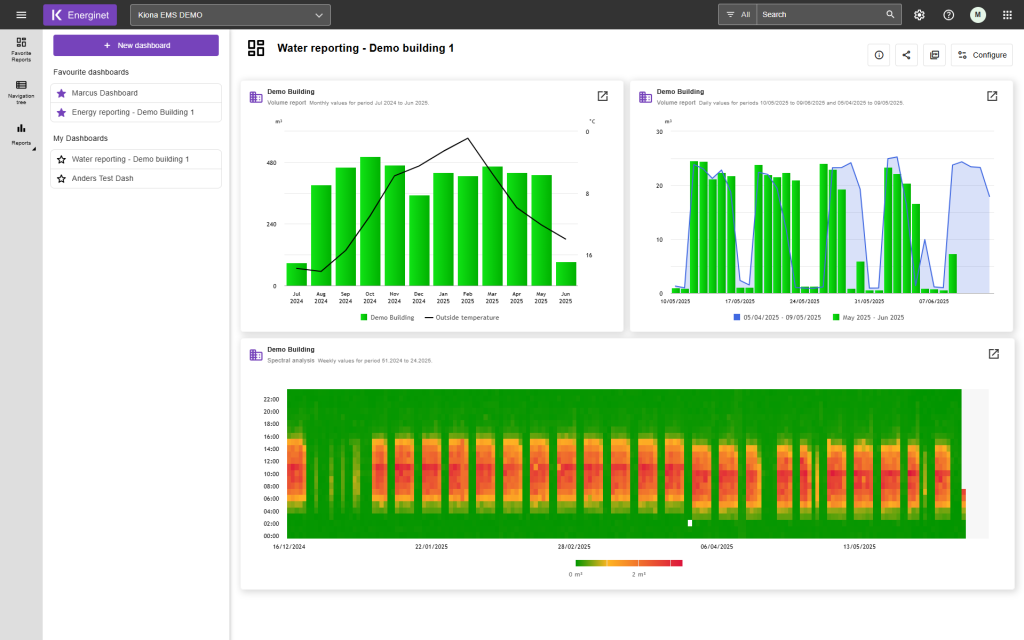
The power is in the hands of the user
Energinet's Flexible Dashboards demonstrate our commitment to innovation and improving user experience. By allowing better customisation, easier sharing, and better data accessibility, we provide our partners with the tools they need to succeed in their business. We put the power in the hands of the user.
Check out all the features in Energinet on the product page.