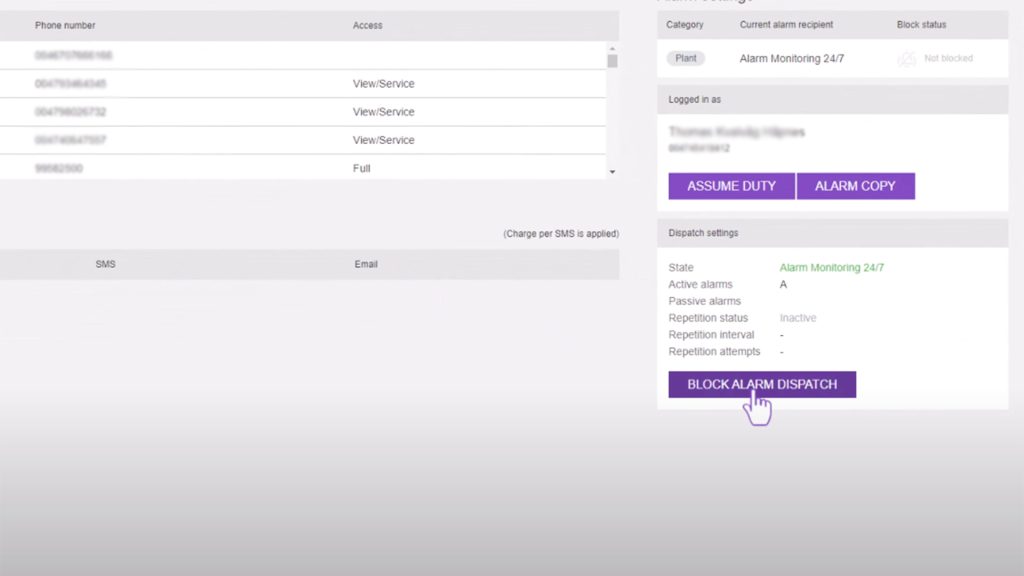When it comes to your technical installations there's a lot to keep track of, like setting up your network, managing alarms, and handling user permissions.
Need help...
*Note that some help articles may only be available in English.
Here are answers to some of the most common questions we get about IWMAC;
1. What is Port Forwarding, and how do I set it up for IWMAC?
Port forwarding is essential for ensuring a smooth connection between your network and the IWMAC system. It involves configuring your network to allow specific internet traffic, such as TCP and UDP ports, to flow properly to your IWMAC setup. This setup adds flexibility to your system and helps it communicate efficiently with external devices.
The process includes opening specific ports, setting up dynamic routes, and configuring your IP settings. If you're not sure where to start, don't worry.
2. How can I block all alarms at a facility for a specific time?
When doing maintenance, it can be helpful to block alarms for a designated period. You can either manage this through IWMACs Operation Center or send a quick SMS command to block or unblock alarms based on your needs.
3. How do I check who has admin rights to my facility or firm?
Want to check if you, or someone else, has admin rights?
- Start by logging into IWMAC Operation Center.
- Click on "Account settings" at the top right of the page.
- Check the list of those who have been added to the duty list or have administrator rights.
4. How do I check facility status and alarm settings?
Use IWMACs Service Mode to view and adjust settings at your facility. You can troubleshoot issues, access historical logs for insights, and adjust your technical equipment. Via Service Mode, you can;
- Monitor and adjust all your system alarms and alerts in real time.
- Schedule maintenance plans, reminders, and everything revolving around that.
- Adjust system parameters, change set points, or customize operational settings based on changing needs.
- Run diagnostic tests and review system logs to detect anomalies (troubleshooting)
- Receive technical support directly via the system.
5. How can I update the call list?*
*Only available for facilities that have the Alarm Monitoring Service activated.
Updating your call list ensures the right people are notified when alarms go off. This is especially useful before holidays or periods when staffing might change, reducing unnecessary calls or alerts.

Through IWMACs Operation Center, you can search for your facility, pull up the call list, and simply rearrange or update it as needed. If you're an admin, you can also add or remove users.
- VIDEO: See our step-by-step guide here.
6. What type of batteries do wireless nodes need?
For ING nodes, you'll need CR2450 3V batteries; for IWT nodes, AA 1.5V batteries are the way to go. For older IWT models, LS14500 3.6V batteries are required.
It's also a good idea to check battery voltage regularly. If it drops below 2.0V or 3.0V (depending on the node type), it may be time to replace it.
Got other questions or looking to learn more?