Estimates show that a cyberattack happens every 44 seconds throughout the day. That is a scary figure, and of course, the impact of an attack can be massive for companies, regardless of their size. The cost of a cyberattack on your company/organization will be extremely high, not to mention the time and effort it takes to recover from an attack. It may also lead to a loss of the trust your customers have in you. In the end, it's not worth it.
Most businesses have online systems that allow users to log on to do their shopping and banking, get the status of their building electricity use, etc. Usernames and passwords are essential for access, they are inherently vulnerable to theft and misuse in cyberattacks if used alone.
You might not even know that your data has been compromised as it is stored in a third-party solution that just got hacked.
How does Multi-Factor Authentication (MFA) work?
MFA requires users to verify their identity by more than just a username and password when logging on to a new smartphone, online account, or VPN. The most common way is with one-time passwords. These are 4–8-digit codes that you receive via e-mail, SMS, or a mobile app.
MFA (Multi-factor Authentication) adds an extra layer of security by requiring additional verification of the user, based on something the user knows- password or pin, has- code or device, or is- biometric data.
MFA reduces the risk of a successful cyberattack and helps companies and individuals to protect their information.
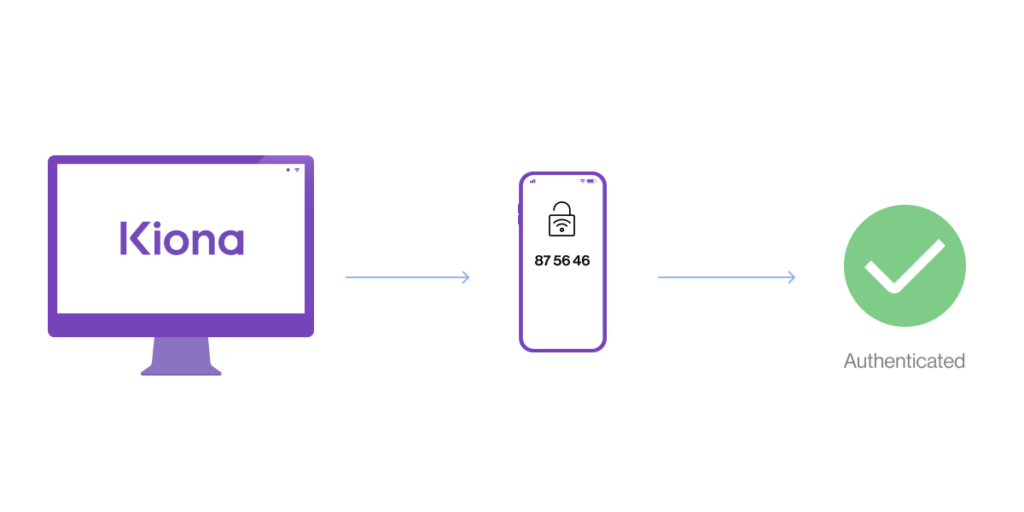
Consider MFA like a thumbprint or physical hardware key that can give you confidence that your organization will stay safe from cybercriminals.
By introducing MFA – Multi-Factor Authentication, you add an additional layer of security to protect your company.
At Kiona, security is highly important, and MFA is integrated into all our solutions, making your decision to invest in our platforms safe. You can also log in with your Microsoft 365 account and use your security policies for the entire organization, including multi-factor authentication and other security demands.
Learn how to set up MFA for your Kiona account