We are constantly improving our Platform with new features, add-ons, and updates to make our partners' work more efficient. We have a well-defined product development process, and over the last year, we have made numerous updates to our Platform.
Here is a recap of our latest updates:
Platform face lift
Our platform underwent a massive facelift last year. With the same interface for each product, our new layout ensures a consistent experience across the board, making it easier for you to work with and switch between our products.
Updates to Web Port
1. Web Port open VPN
We have launched a cloud tool that makes configuring OpenVPN alongside Web Port Cloud easier, enabling any router supporting OpenVPN to be used. The setup is managed through an interface directly within Web Port Cloud.
2. Group steering update
We have introduced a full-week schedule and special period functionality at the group level, and a new transparent state for schedules using the group. This allows adding common events at group level while still enabling each connected schedule to function according to its original weekly timetable. See how it works in this tutorial:
3. Time-based One-Time Passwords (TOTP)
To create a secure user environment and emphasize security features, we have included support for time-based one-time passwords (TOTP) to offer an extra security option for local installations. Look at this video to learn more:
Updates to IWMAC
1. Export alarm history
IWMAC: Alarm history export. This feature allows you to export and analyze the data alongside other sources in your favourite spreadsheet or data analysis tool.
Updates to Energinet
1. Send meter data to Energinet through API
You can now create API imports directly in Energinet, just as you could previously create e-mail imports. Generate your API tokens directly in the interface and decide which areas they should be valid for.
2. Flexible dashboards in Energinet
Energinet Flexible Dashboards allows you to create multiple private and shared dashboards for greater flexibility and efficiency in your work. You can share the dashboards with other roles that need insights without going through an extensive setup.
3. Web Port + Energinet integration
Combining Web Port and Energinet gives you an invaluable building and energy management tool. Our platform allows for smooth integration between the two systems, and can be quickly done by you.
4. New Energinet app
We have a new, even better, mobile app for Energinet ready for download for iOS and Android. It is directly connected to the Energinet platform, and you can log in using the same e-mail and password that you use on the Energinet website.
Updates to Edge
We have released many new updates to Edge, our self-learning AI engine and cloud service.
1. Sensor selection
Our new feature, automatic sensor selection, continuously assesses the temperature characteristics of all sensors and chooses the most suitable ones for optimisation.
2. Peak control steering visualization
To illustrate how the steering works, we have introduced a graph showing how the load shifts over time in the steering visualization. This allows you to see more clearly when heat is added and energy is conserved, as indicated by the temperature peaks.
3. Export of alarm cards
We have now introduced the option to export all active alarms from the cards to Excel. This simplifies working with current issues and planning actions in a structured way using tools you already employ.
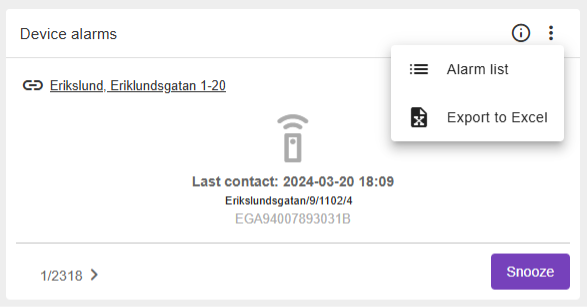
4. Search in the building tree
Sometimes, you need to find a specific building quickly and might not know how the portfolio is organised. To improve the experience and make this easier, we have introduced a search field in the building tree. Simply type the name of the building, and it will appear instantly.
5. Insights face-lift
To make it easier to find reports in Edge Insights, we have added a search feature and enhanced the display of available reports and your personal favourites.
6. New Edge app
We have a new Edge app that is now available for download on iOS and Android. The Edge app lets you monitor and control the buildings you connect to on your mobile phone.